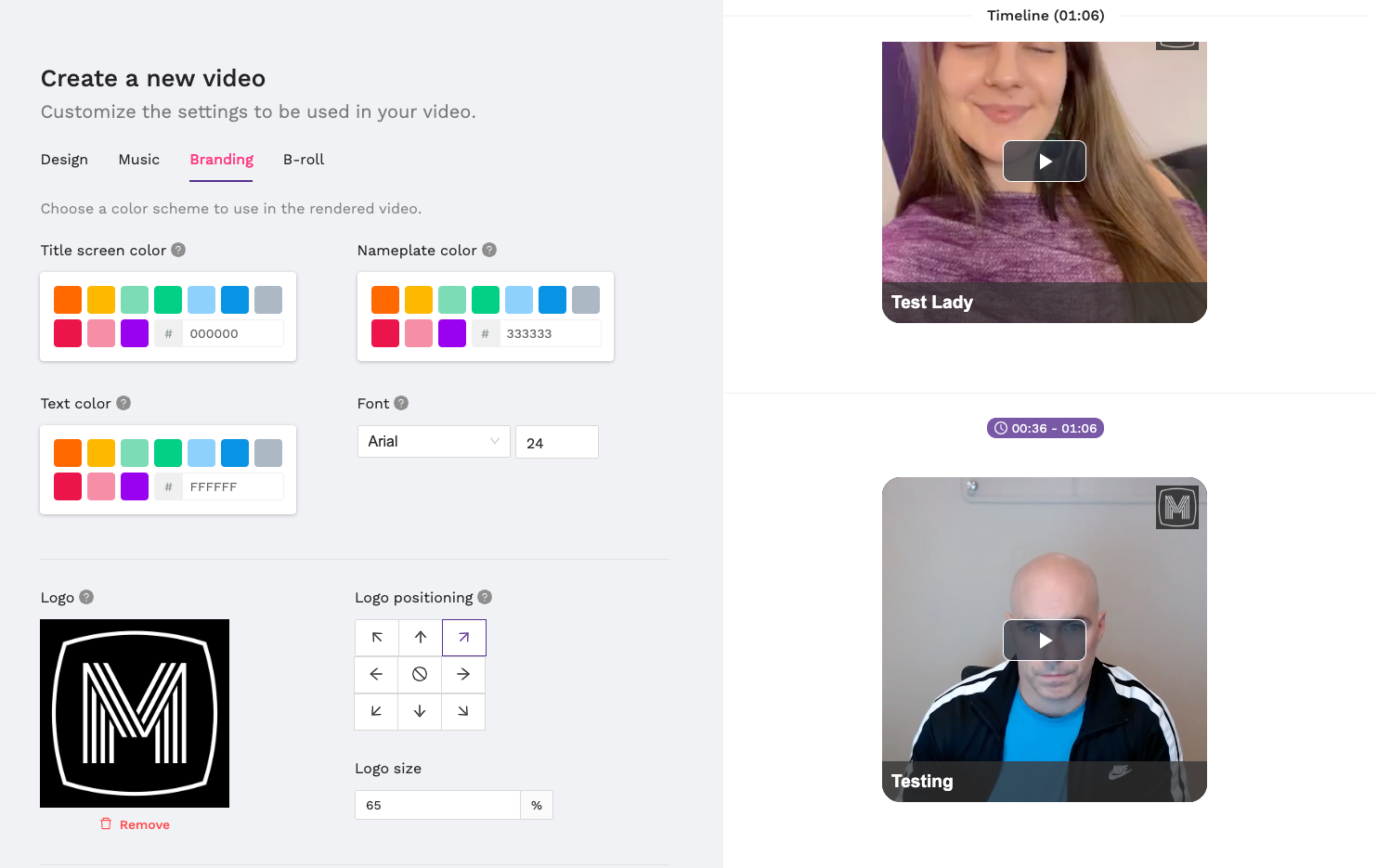You can now edit the size of your logo that appears in produced videos. You can do this in both the Video Studio or when configuring your StoryPrompt collection flow so that it's applied automatically for you.
StoryPrompt collection flow
- Go to Branding & Design
- Select the Logo tab
- Upload a logo (if you haven't already)
- Under "Adjust logo positioning for each step", select Video.
- Adjust the position and size of your logo.

Video studio
- Go to the Branding tab.
- Upload a logo (if you haven't already)
- Use "Logo positioning" and "Logo size" to adjust your logo.