Changelog
Follow up on the latest improvements and updates.
RSS
You can now automatically email the respondent after they've submitted their response.
- From your StoryPrompt Configuration, click Delivery & Notifications.
- Under Action to take, select Email the respondent.

- Customize the email.

- Once you're ready click Preview to check how it will look. It will automatically apply the branding you're using on your StoryPrompt.

- Save all your settings and you're ready!
You can now give respondents helpful talking points that appear on screen while they record. This helps them stay focused and deliver better responses.
To add a script:
- Edit one of your prompts
- Scroll down to the Respondent Guidance section
- Add talking points or a script outline

When your respondent starts recording their reply, the script will be automatically displayed on screen with our built-in teleprompter while they record:

When setting up your prompt, you can now turn off the ability for respondents to submit voice responses and/or screen recordings. This gives you even more control over the collection process.

You can now add custom code to your StoryPrompts. This means you can embed things like retargeting pixels, Google Tags, custom widgets, and more!
To add your code, simply click on Branding & Design from within your StoryPrompt configuration and choose whether to add the code to your StoryPrompt's
<head>
or <body>
.Examples of what you can add:
- Google Analytics or Facebook Pixel for tracking and retargeting
- Custom CSS for advanced styling and branding
- Live chat widgets or customer support tools
- Heatmap tools like Hotjar for user behavior insights
- A/B testing scripts to optimize performance
- Custom fonts or design elements beyond standard options

Note: This feature is available on any of our paid plans.
When writing your welcome and thank you page descriptions, you can now use rich text formatting to make your instructions more readable. Simply highlight your text to change the formatting, make it a heading, add a link, or turn it into a list.

💡Tip:
Need to embed an image? Drag it directly into the box and it will be uploaded and displayed along with your content. You can now adjust the alignment of the text of your prompt — giving you more control over how your StoryPrompt looks and feels. Whether you want it centered, left-aligned, or right-aligned, it’s up to you.

You can now edit the size of your logo that appears in produced videos. You can do this in both the Video Studio or when configuring your StoryPrompt collection flow so that it's applied automatically for you.
StoryPrompt collection flow
- Go to Branding & Design
- Select the Logo tab
- Upload a logo (if you haven't already)
- Under "Adjust logo positioning for each step", select Video.
- Adjust the position and size of your logo.

Video studio
- Go to the Branding tab.
- Upload a logo (if you haven't already)
- Use "Logo positioning" and "Logo size" to adjust your logo.
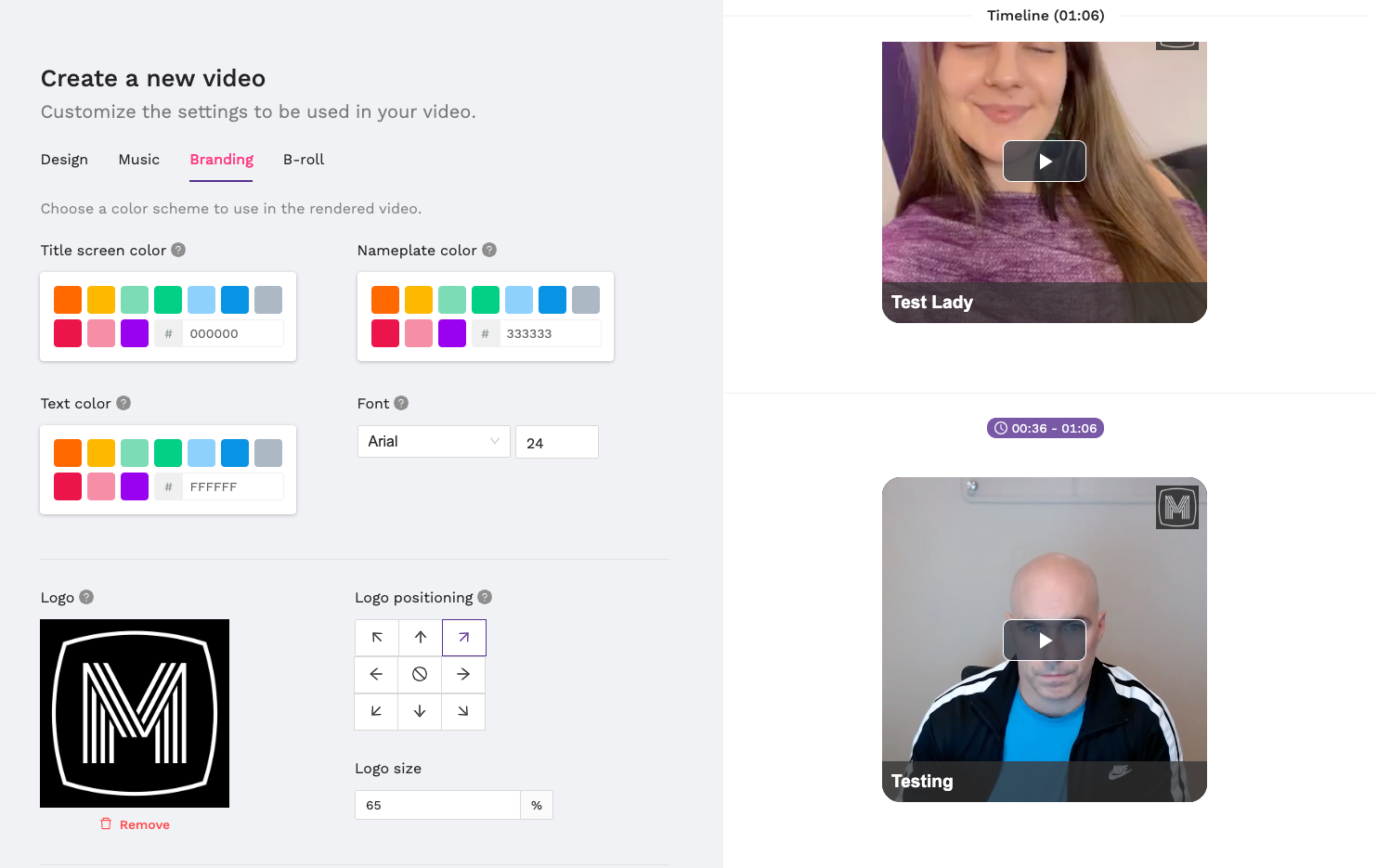
new
improved
Control email notifications for team members
You can now control who will receive email notifications for new replies to your StoryPrompts. Simply view your Workspace Team and toggle on/off the Notifications checkbox.

You can now easily export all your responses as a CSV file! Simply open your StoryPrompt, go to the
Actions
menu, and select Download replies
to save your data.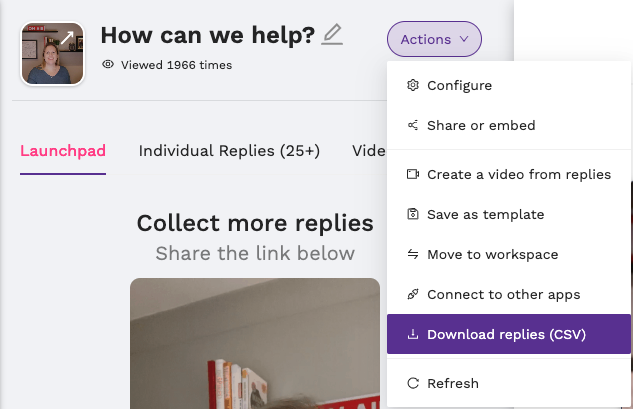
We’ve made it easier than ever to personalize your contact forms. Now, you can rename fields to whatever you need!
Sending your StoryPrompt to students? Swap out “Company Name” for “University” or tailor any field to match your audience perfectly.
Don't want to collect email addresses? Simply toggle that option off.
Make each interaction feel relevant and aligned with your unique needs!

Load More
→